Article updated:
19.04.2024Information about Exness WebTrading
Exness web trading platforms for online use – you’ll have access to all the essential functions. The Exness Web Terminal stands out with its interface and charting, similar to MT4 and MT5, but without the need for installation. It’s ideal for allowing quick access to trading online. Designed for traders, it includes over 100 CFDs, 50+ drawing tools, and 100 indicators, all powered by TradingView. You can use it on any browser.
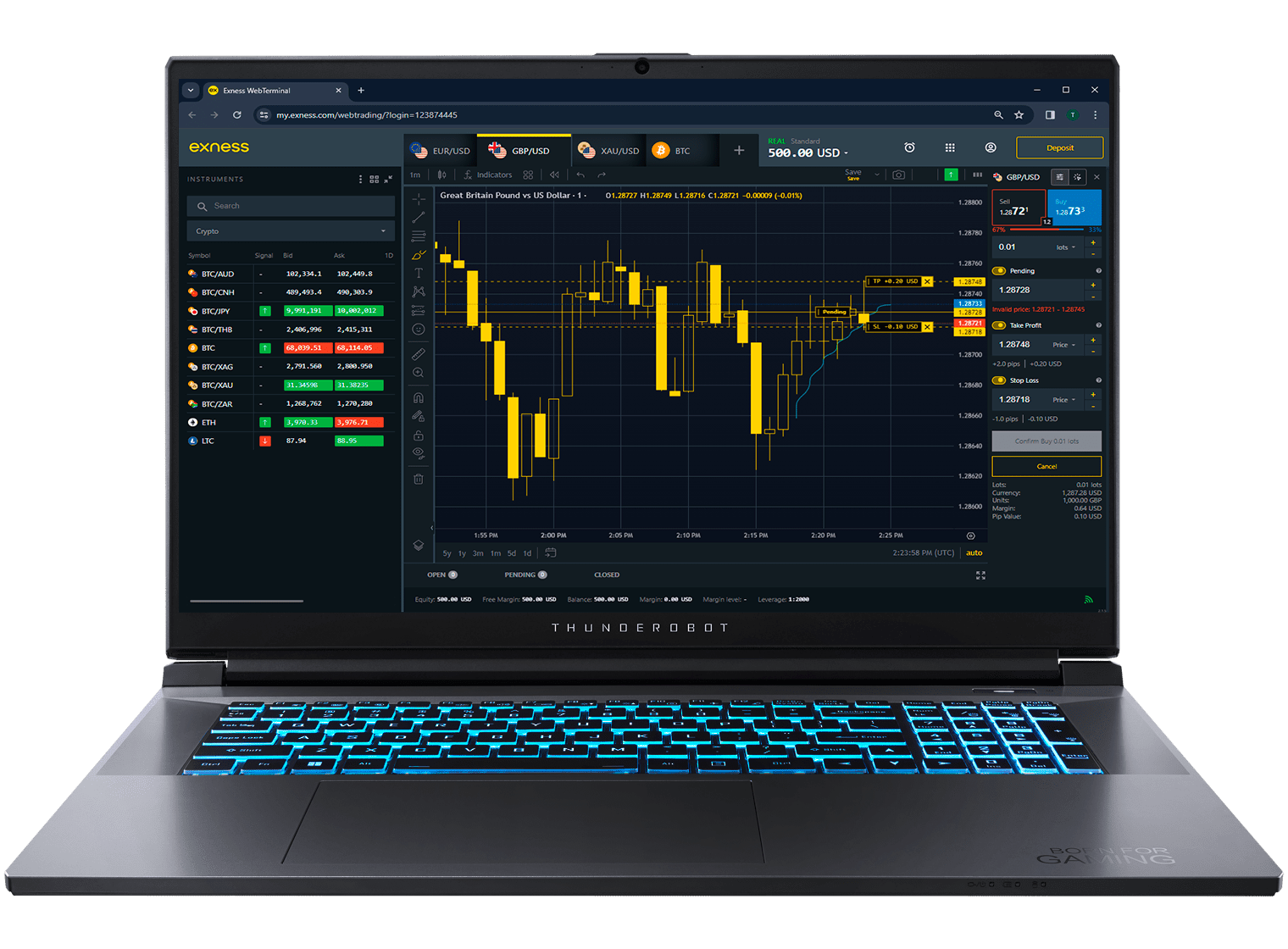

Trading CFD involves risks
Exness Web TradingTrading with Exness Web Terminal
- Trading from any browser – you never miss a trading opportunity.
- The platform is easy to navigate for traders.
- Exness WebTrader includes advanced features like various indicators and charting tools for informed decision-making.
- Encryption and account protection ensure the safety of your funds and data.
Starting with Exness – All you need is internet access and browser.
Main Features of the WebTerminal
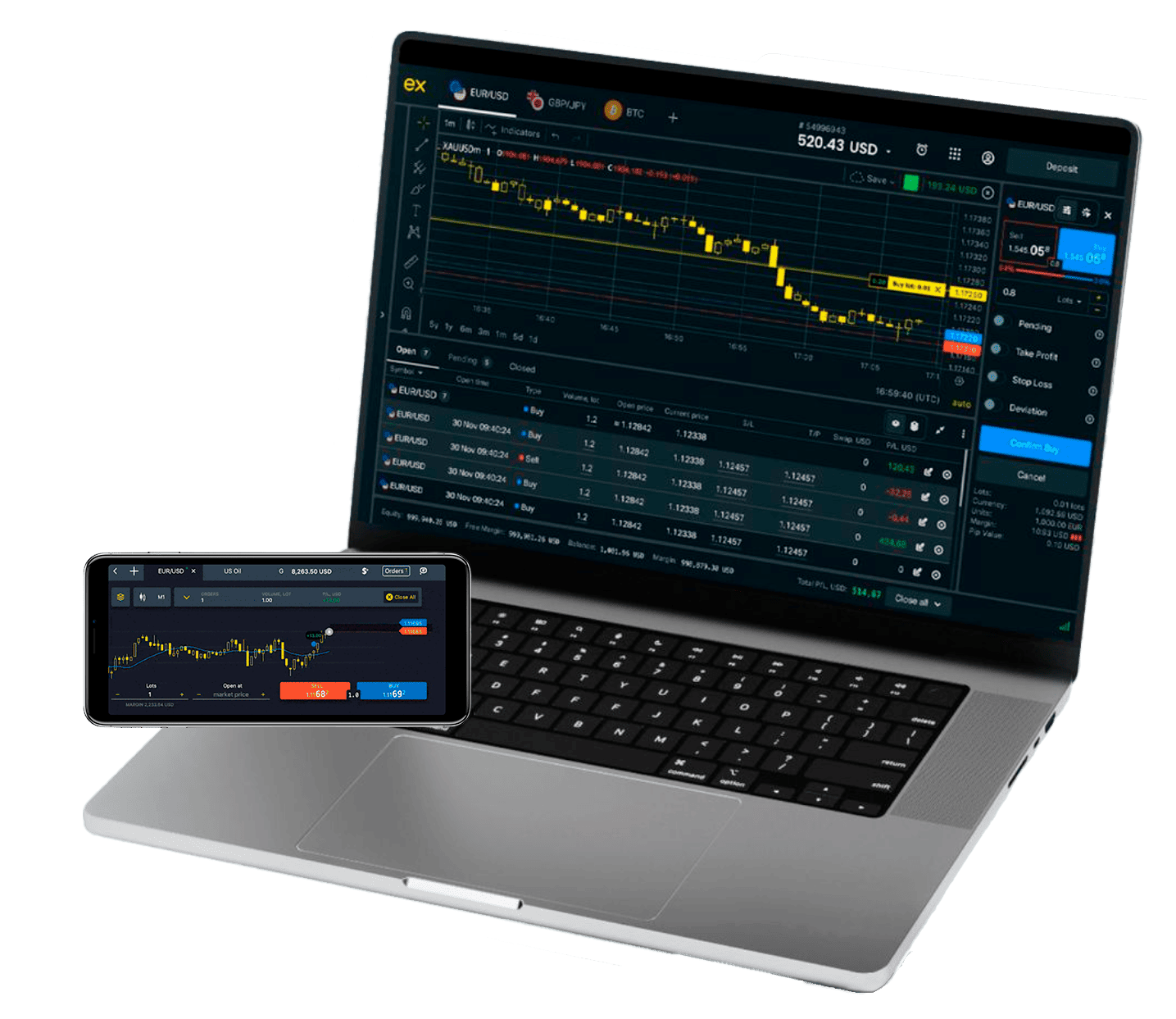

Trading CFD involves risks
Exness Web in browserQuick and Easy Entry
No unnecessary details or downloads needed. Simply visit the website, log in from any browser, and access your account from your Personal Area.
Security of Trade
Developed with HTML5, the Exness Web Terminal intuitive, and glitch-free. It offering strong data protection with proper encryption standards.
Advanced Features of Exness Terminal WebTrader
Exness WebTrader not only convenience and accessibility but also tools that enhance the trading process. These help traders analyze the market more deeply, identify potential opportunities, and make informed decisions.
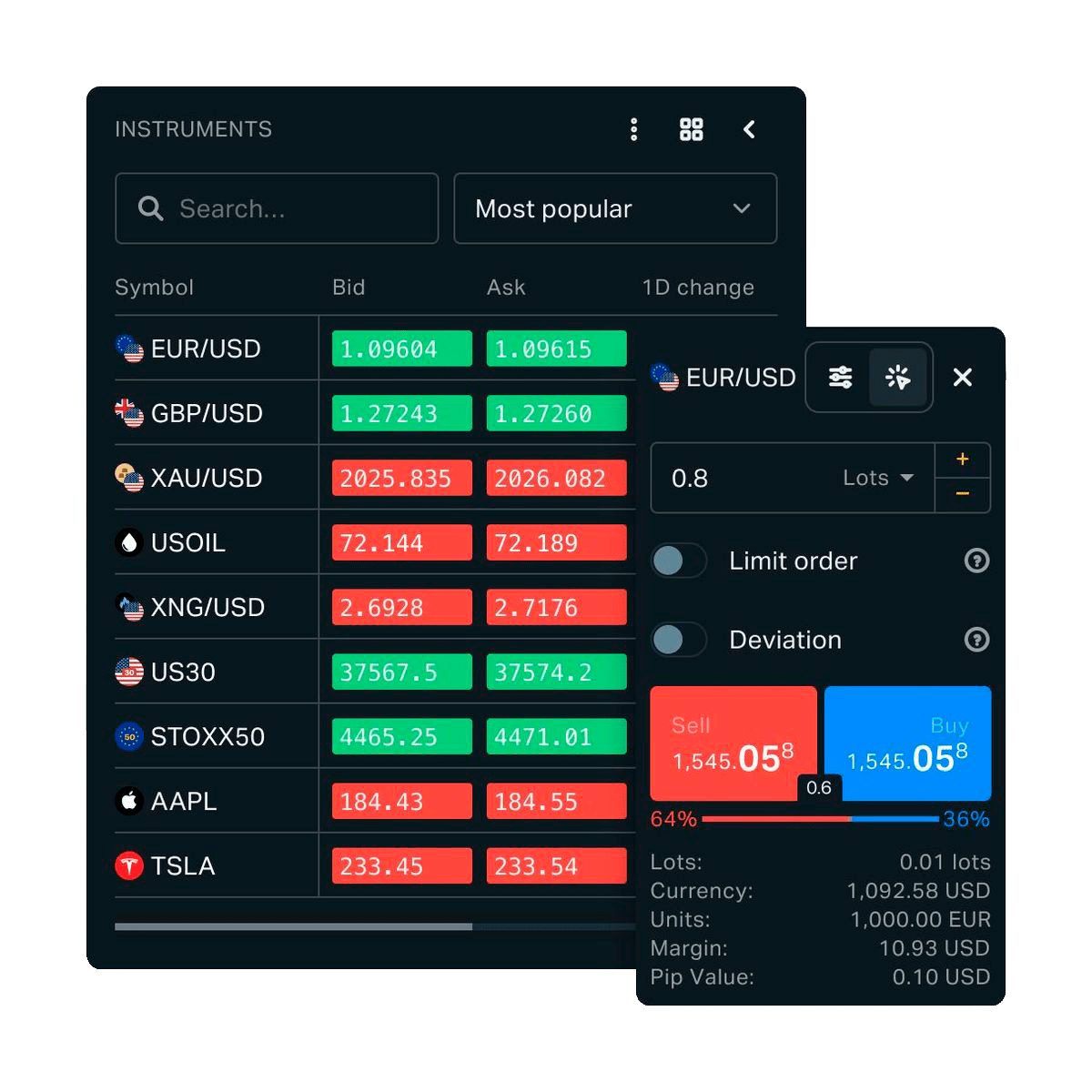

Trading CFD involves risks
Exness Web- Deep Technical Analysis
Exness WebTrader with of technical analysis tools, moving averages, MACD, RSI, Bollinger Bands, and more. Indicators are customizable to fit individual trading strategies. - Trading Signals and Alerts
Exness WebTrader market monitoring with trading signals and alerts. Traders can set notifications for specific price levels or market events for responses to market changes. - Managing Multiple Accounts Simultaneously
For multiple accounts, Exness WebTrader provides a single interface to handle them all – switch between accounts and apply different trading strategies without multiple logins. - Workspace Personalization
Comfortable trading environment Exness WebTrader allows traders can personalize charts, toolbars, and the entire workspace to create an optimal setup for analysis and trading.
How to Access Exness WebTerminal
To start trading with Exness WebTerminal – this guide will help you from setting up your system to completing the registration process.
System Requirements
For optimal performance, ensure your device meets the following:
- A modern web browser (latest version of Google Chrome, Mozilla Firefox, Safari, or Edge)
- Stable internet connection
- JavaScript and cookies enabled
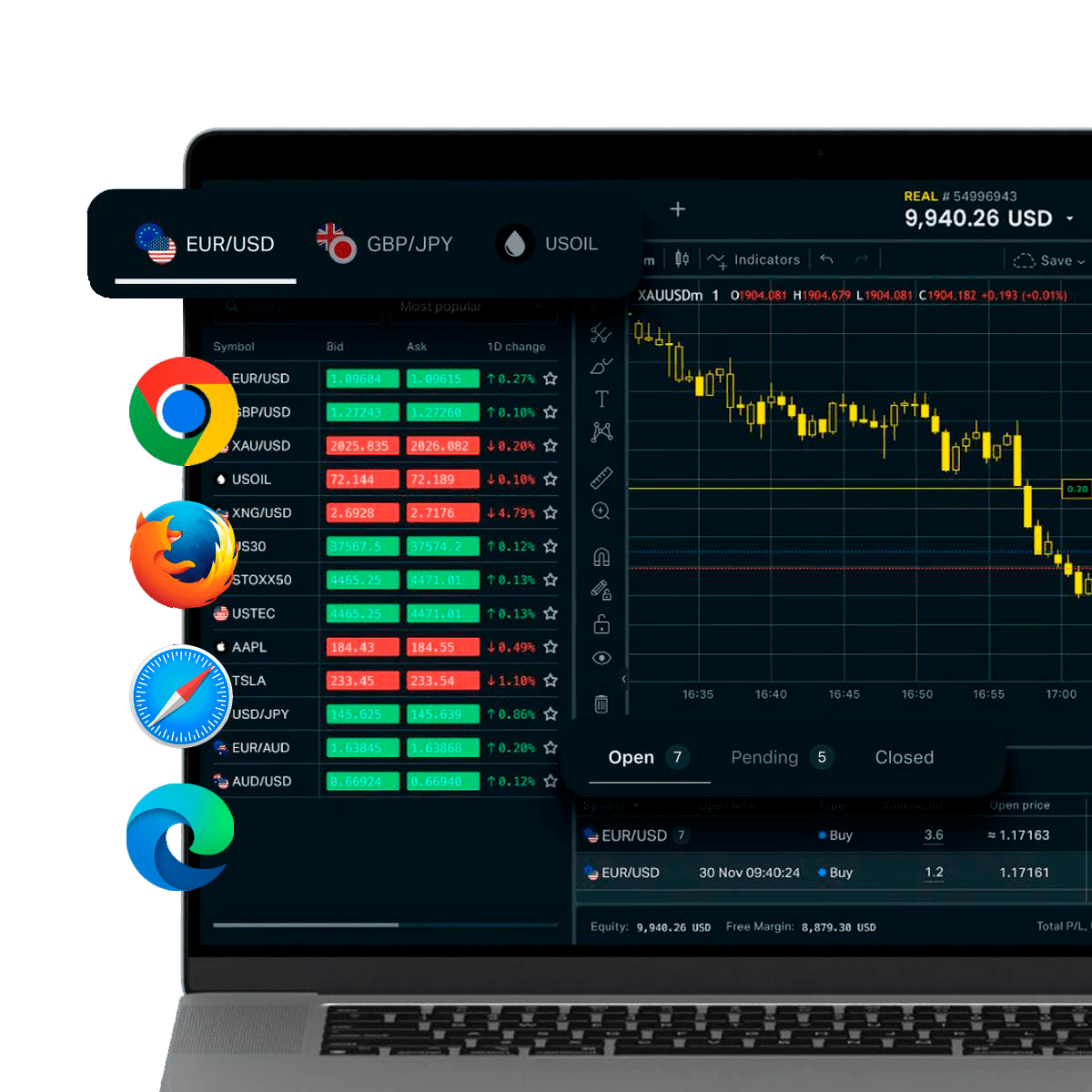
How to start Exness Web Platform
If you already have an account, skip this step.
1. Click the “Sign Up” button below or at the top of the page.

Trading CFD involves risks
Sign Up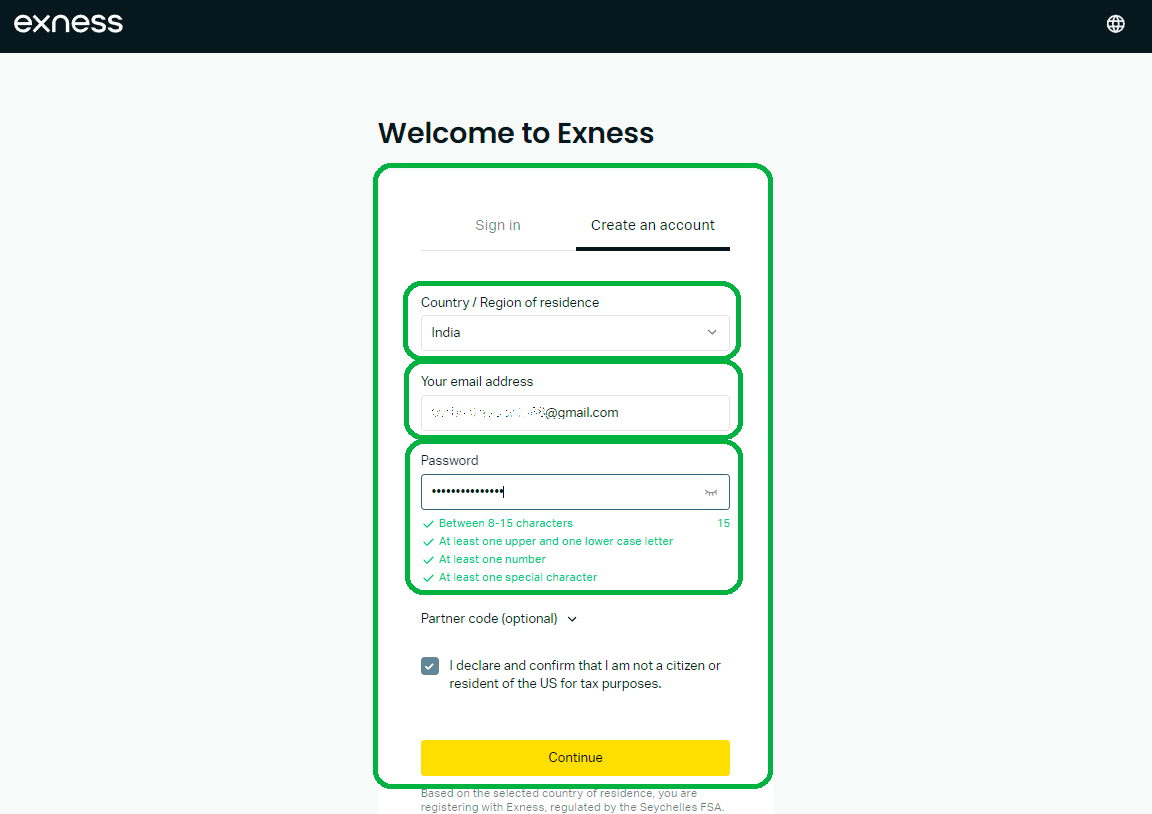
For a detailed guide, read the registration article.
2. After registration, Log in to your personal account, open the menu in the corner of the screen, and click “Exness terminal” to access the Web terminal.
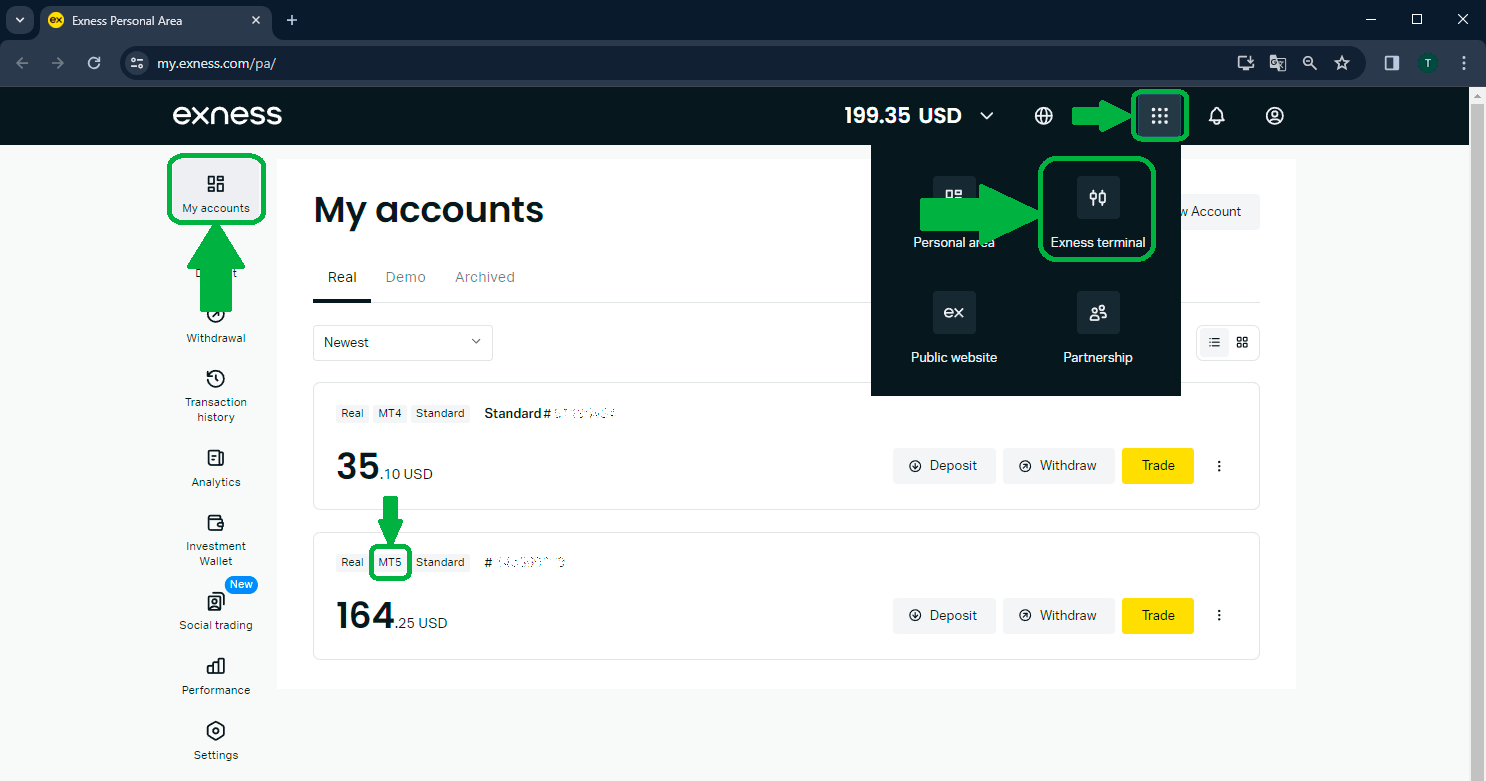
Important: To trade on Exness WebTrader, you need an open account based on MetaTrader 5.
Exness Web Trade – Basic Tips for Trading
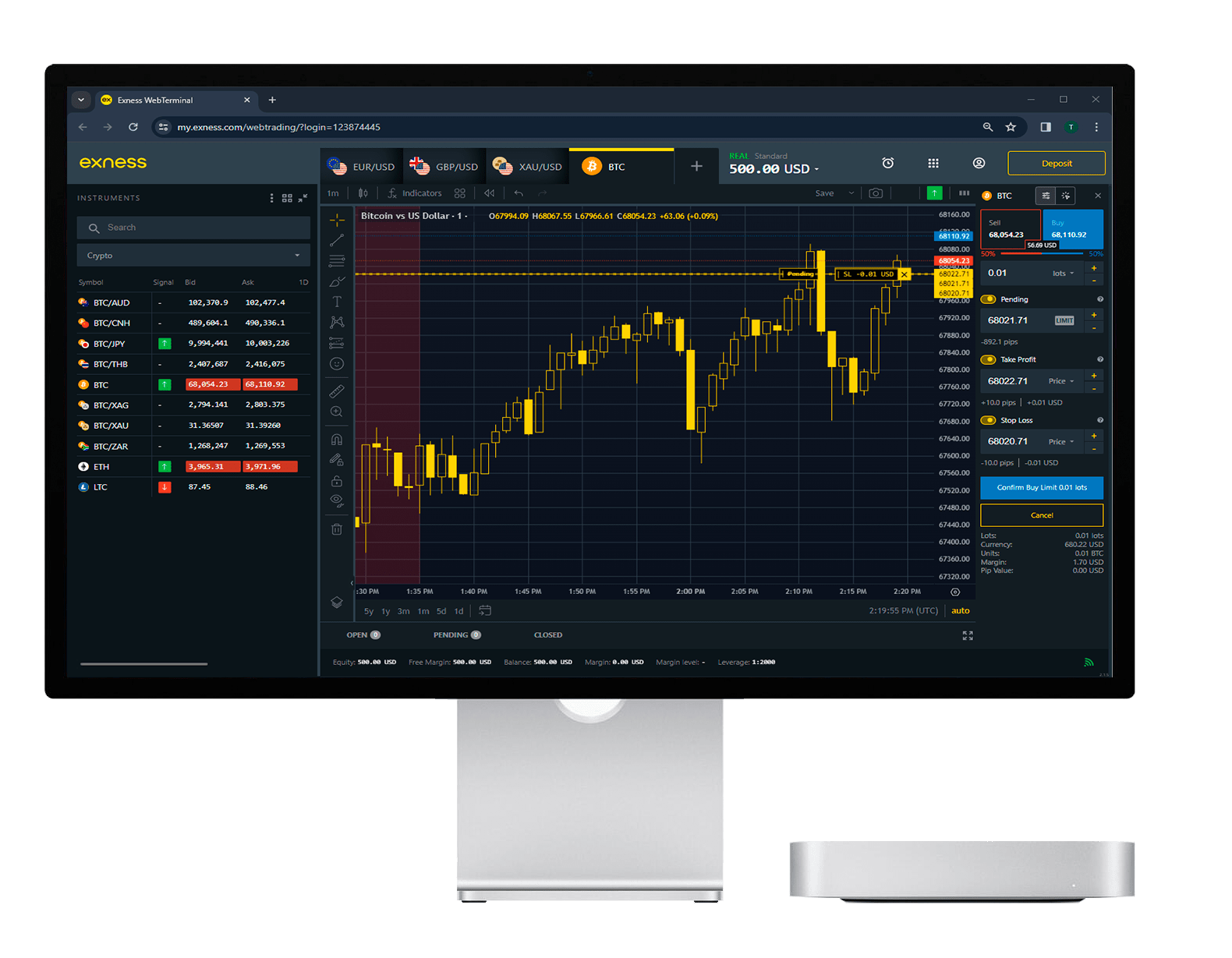

Trading CFD involves risks
Exness WebCustomize workspace with the Exness WebTerminal allows you to tailor it to your individual needs. Different layout options and chart settings to find the best configuration for you. Here are some tips to ensure successful trading:
- Analyze the Market
Use the analysis methods and tools in Exness Web to apply trends and price movements. - Develop a Trading Strategy
Set trading goals and strategy to achieve them – follow strategy and avoid making emotional decisions. - Risk Management
Stop-loss orders to manage risk – of order automatically closes a trade at a loss level, protecting your capital. - Take Your Time
Wait for the right market conditions for your trading strategy before opening trades. - Training and Practice
Utilize Exness resources and demo to practice skills and knowledge, without financial risk. - Follow the News
Monitoring economic events, news and data for identifying trading opportunities.
How to Customize Exness Web for Your Needs
The Exness WebTerminal various options to match your trading. Here are steps to personalize your terminal:
Step 1: Customizing the Workspace
- Choose between a dark or light interface theme in the settings or options menu.
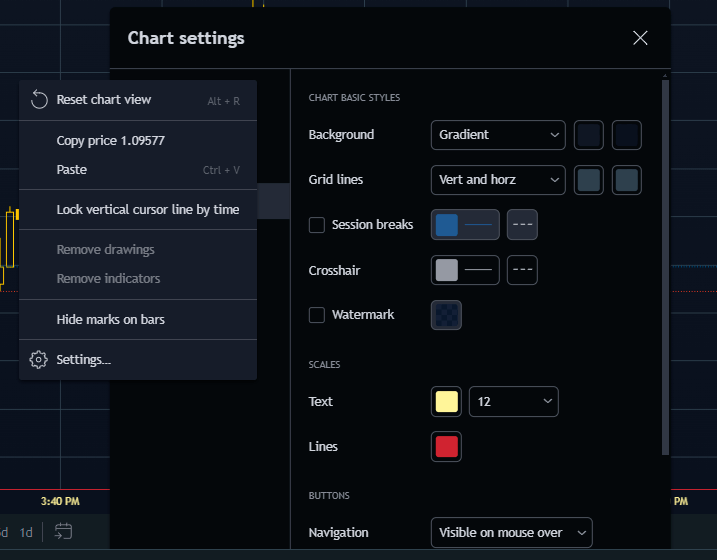

Trading CFD involves risks
Customize Exness WebStep 2: Using Indicators
- Select indicators from the toolbar and click the icon to add them to your chart.
- Adjust the parameters of each indicator to align with your trading strategy, such as changing the period for moving averages or the levels for RSI.
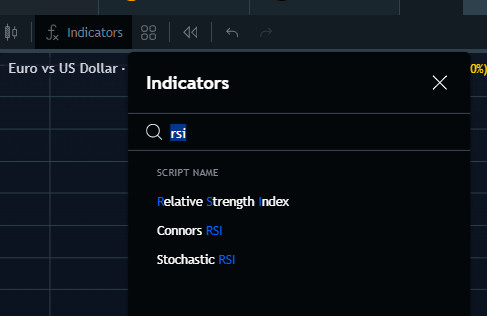
Step 3: Saving Templates
- Save your customized charts and indicators as templates. This allows you to quickly apply your preferred setup to other instruments.
- Select a saved template from your list to apply it to a chart, saving time especially if you trade multiple markets.
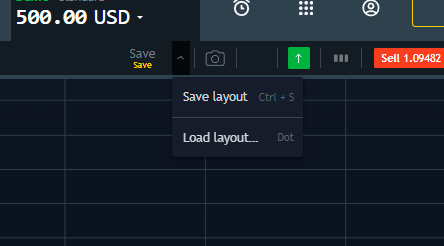
Step 4: Customize Notifications
- Set up alerts for specific price levels or important market events – this keeps you informed about market movements.
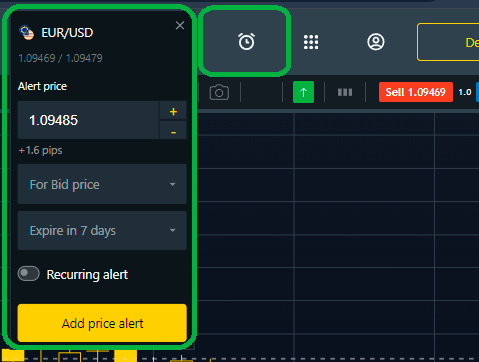
Customizing the Exness WebTerminal to fit your boosts efficiency enhances your overall trading experience. Experiment with different settings and tools to find the best configuration for your trading style.

Trading CFD involves risks
Exness WebExness Web
Exness offers a MetaTrader 4 (MT4), MetaTrader 5 (MT5), and its own web terminal. Each platform has a unique advantage – can choose based on your needs.
For detailed instructions on using Exness WebTerminal with MT4 and MT5, click below to read the respective articles.
WebTerminals Exness Select an option of interest
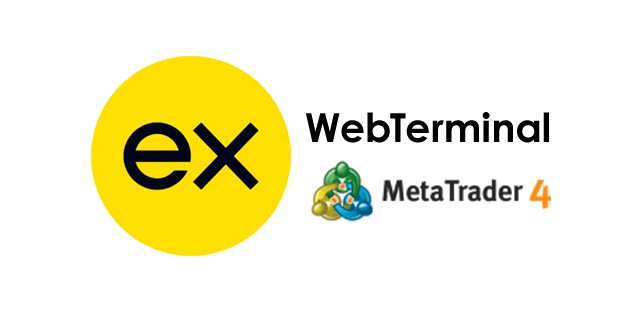


Frequently Asked Questions (FAQ)
What can trade in Web Terminal?
Hundreds of assets in forex, energies, metals, stocks, cryptocurrencies, and indices.
How to download and install Exness Web Terminal?
No download required; access it online via any browser.
How to get started with Exness Web Terminal?
Sign up online, open your desired account type, and start trading.

