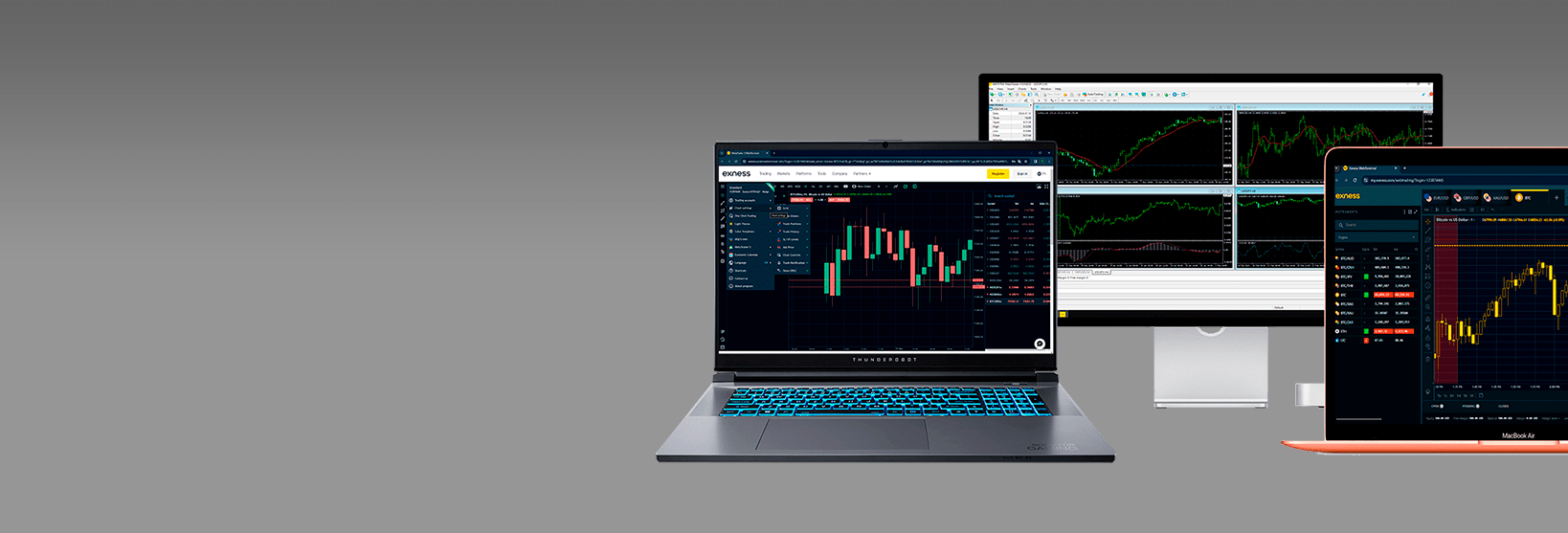Article updated:
23.04.2024What is a demo account of Exness broker
Exness demo is a unique chance to hone your trading skills, familiarize yourself with the trading portal layout and a large variety of tools, while avoiding the risk of losing your own money. Many advanced traders apply demo accounts to perform testing and adjustment of their various methods – this is done in order to avoid risk when developing a strategy without unnecessary capital risks.
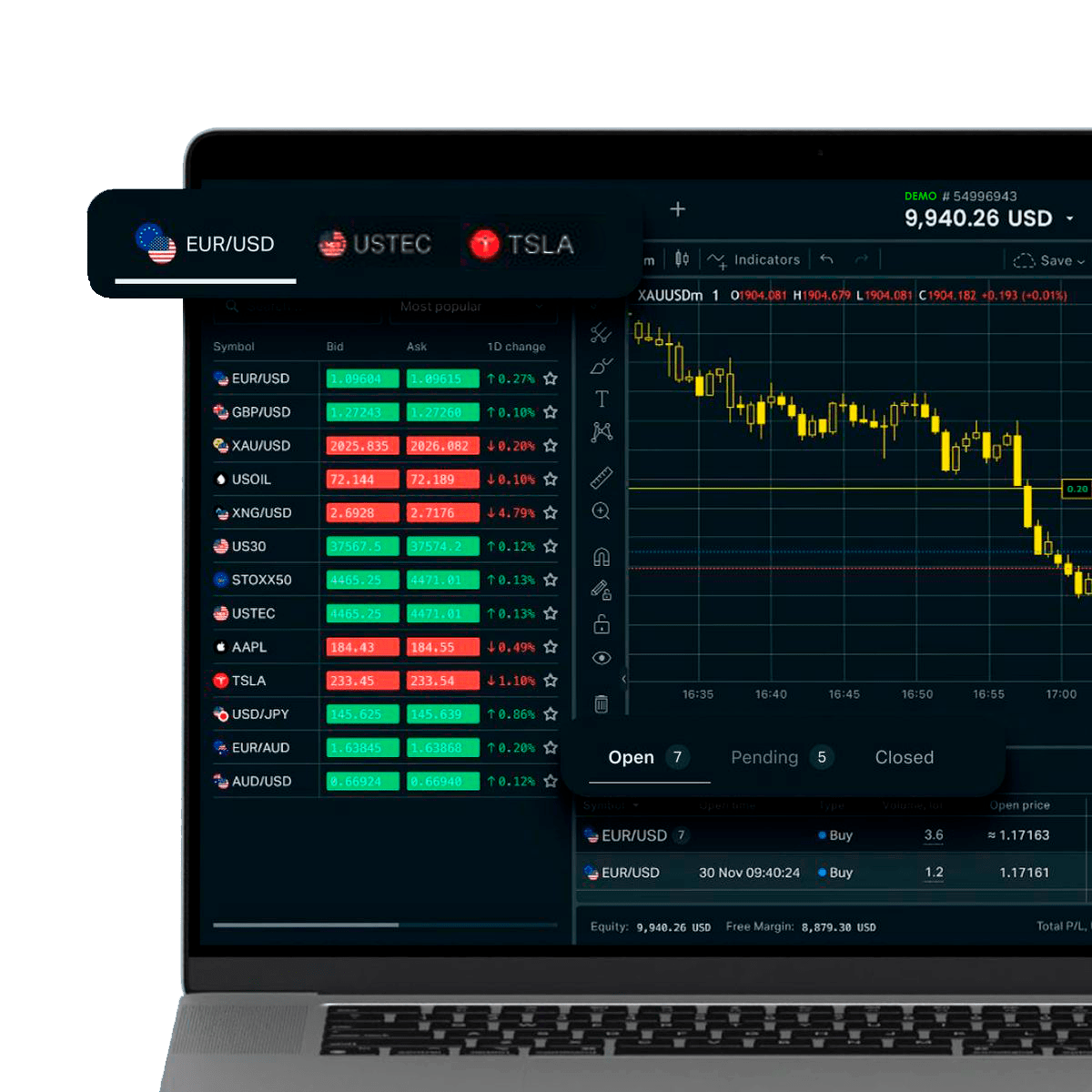

Trading CFD involves risks
Create Exness Demo AccountEvery new user is given the privilege to start a free demo account with a total virtual bank balance of $10000. To open a demo account quickly and effortlessly, follow the steps below.
How to open a free Exness demo account Reviewed by E-Broker.com
Firstly, registration is required. Access to Exness Demo trading is only granted after registration and subsequent account authorization. To proceed, follow the provided link leading to the broker’s main webpage, and there, locate and click the “Open Demo Account” button.
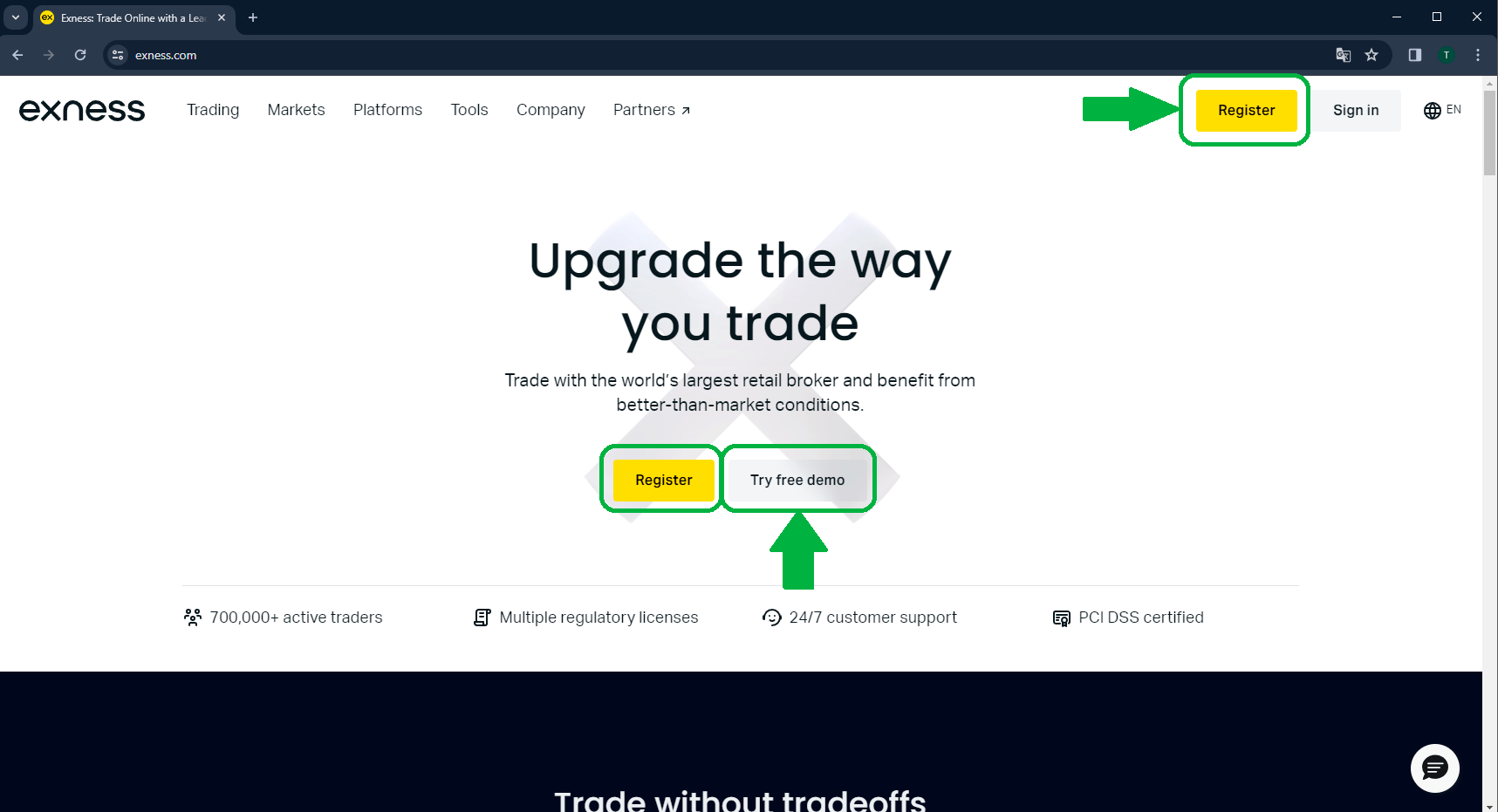

Trading CFD involves risks
Open Exness Demo AccountWithin the registration window that appears, provide your email address, create a secure password, indicate your region of residence, and supply the remaining requested information to complete the registration process. The procedure is remarkably straightforward and can be accomplished within a mere 2-minute timeframe.
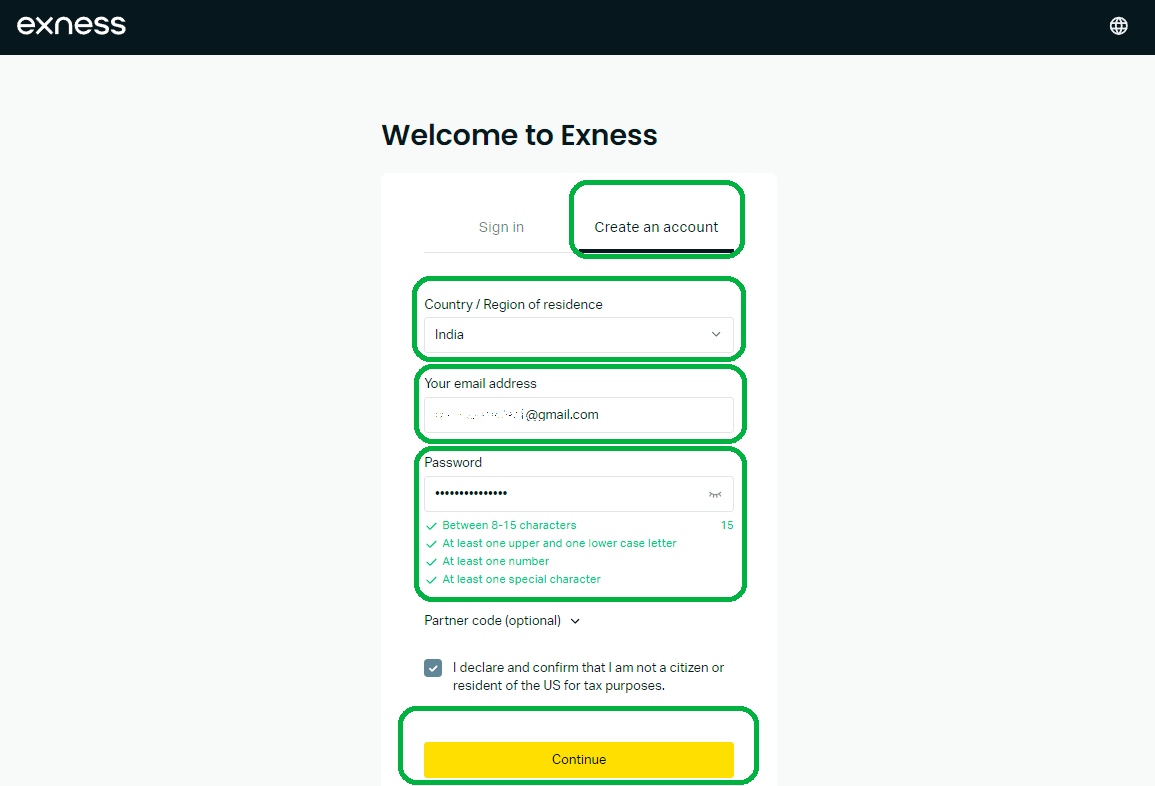
Upon completing the sign-up procedure satisfactorily, use your access details (email) and your password to enter your account. As a rule, when you first launch a trading session, you get redirected to the trading terminal window, where a pop-up window will prompt you to open a live trading profile or a demo session. You can choose the “Demo Account” button.
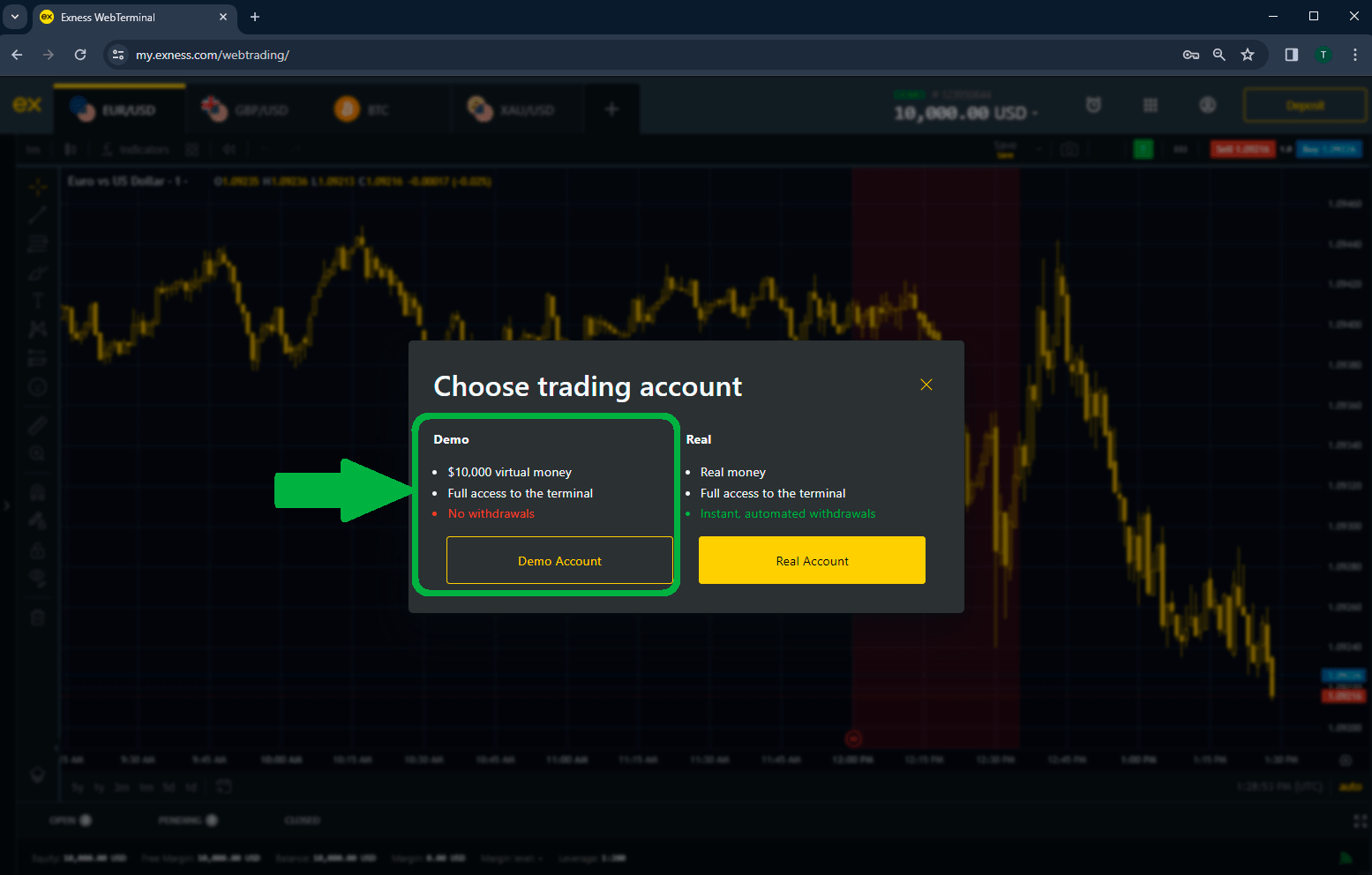
Congratulations! You can now engage in forex trading utilizing virtual resources. A fully-featured trading terminal is at your disposal in demo mode, equipped with many tools. On the top right corner of the screen, the current balance of funds in the demo account is displayed (initially set at $10,000 in virtual currency).
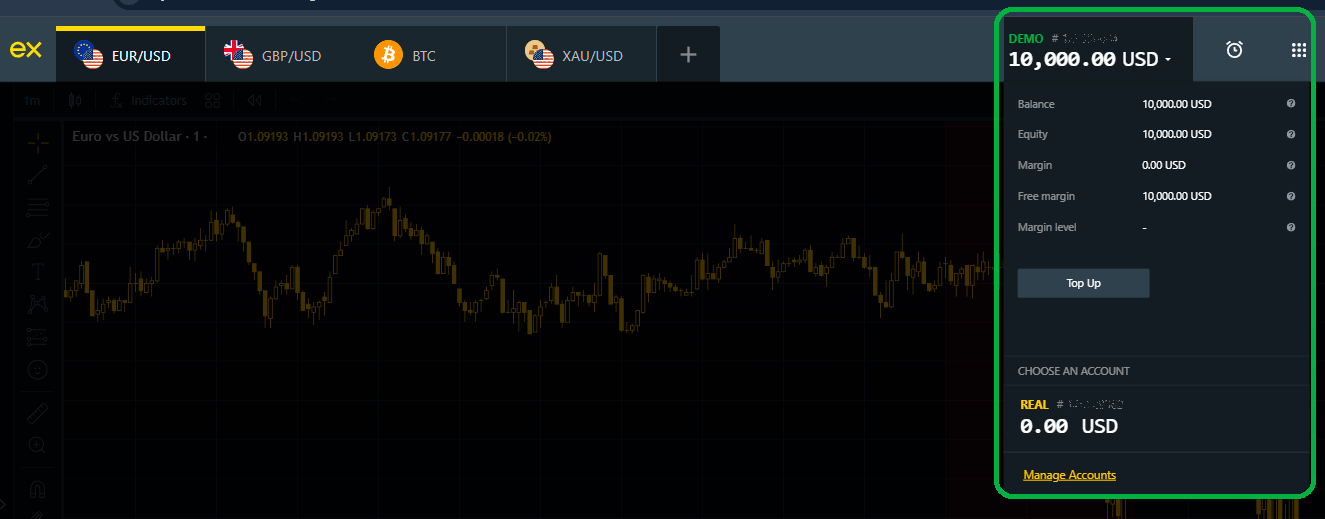
In the upper right corner of the screen there is a list of buttons and links that allow you to switch between trading accounts and quickly access account settings, support chat, help section, and so on. And to view your trading history look at the bottom of the screen.
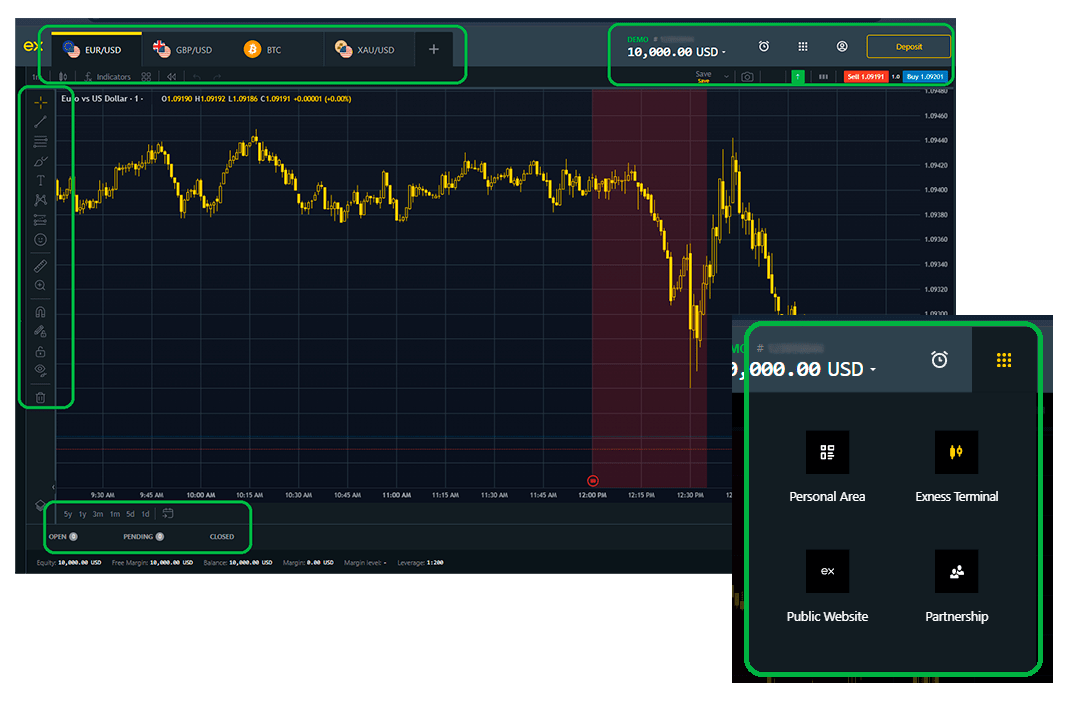

Trading CFD involves risks
Exness DemoLeverage the Exness Demo platform to amass invaluable trading experience, experiment with strategies, and acquaint yourself with the platform’s array of features and tools. This risk-free environment serves as an invaluable learning opportunity, allowing you to refine your skills before embarking on live trading using real capital.
How to open an Exness demo account for MT5 and MT4 versions. Reviewed by E-Broker.com
Many newcomers to the Exness platform wonder if I can create multiple demo trading accounts. Exness provides the answer, Each user has the ability to open multiple demo or real accounts within their personal area. This feature allows for convenient exploration of different types of trading terminals such as MT4 demo or MT5. It helps users to pre-determine their preferred option and trading style. Let’s see how to do this.
Go to your personal account or register if you haven’t done so already. To save time, you can use the button below, which will take you to the broker’s homepage.

Trading CFD involves risks
Exness Broker homepageSo, you have logged in (or registered) to the Exness platform and are now in the “Personal Area“. The first screen you will see is “My accounts” where you will be presented with a list of all previously created trading accounts. Notice the “Open a new account” button and click on it.
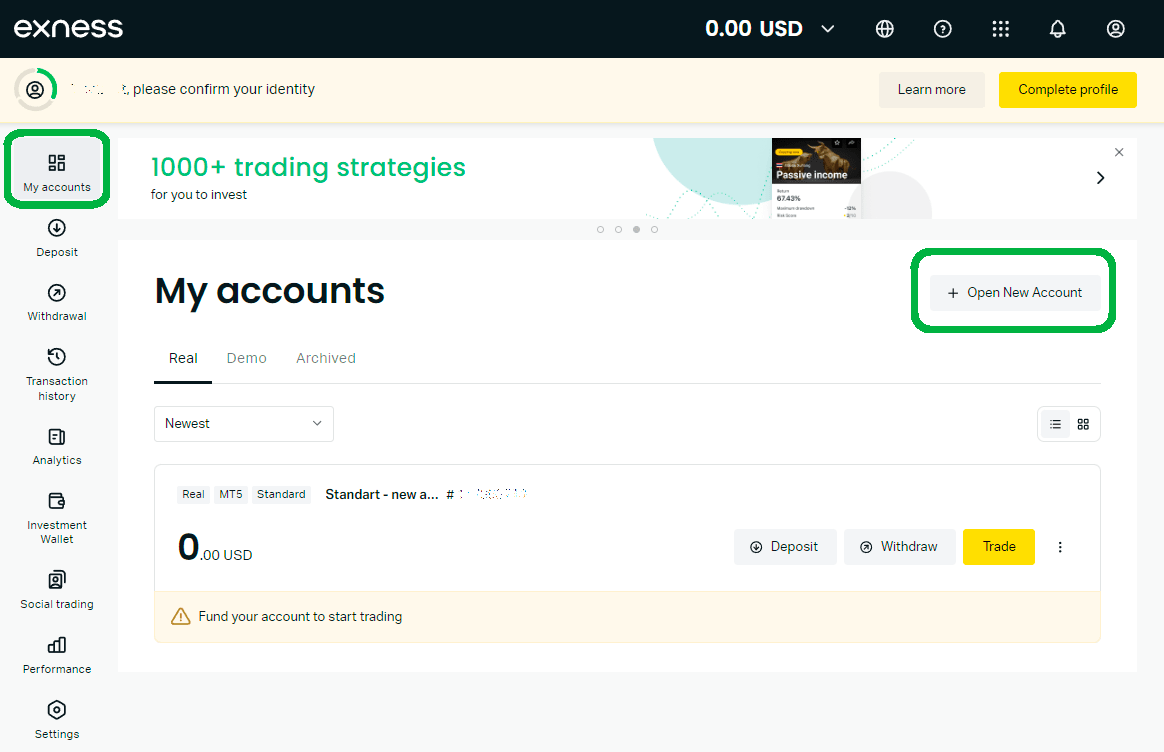
In the next window, the user will be given the opportunity to choose the type of trading account. You can choose any trading account that will suit you, more information about the types of accounts you can get on the page: Types of trading accounts. Also in the upper right corner select the trading terminal on which you will open a trading account – MetaTrader4 (MT4) or MetaTrader5 (MT5). Once the user has selected the desired account and terminal, you should click – continue.
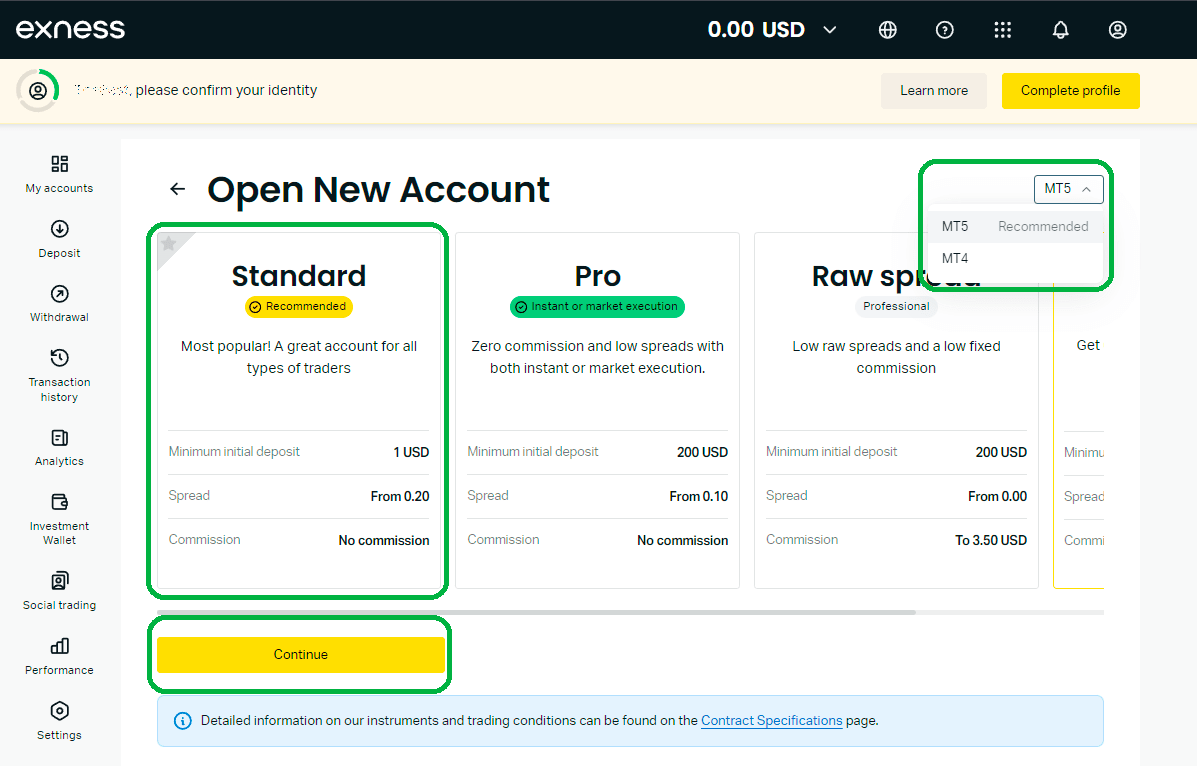
And finally you get to the final settings where the demo account is set up. You need to select Demo, set the maximum leverage, select the balance of your demo account and select the currency of the demo trading account. You can also think of a name for the account so that it will not be confused with other accounts and come up with a password so that only you have access to the trading account.
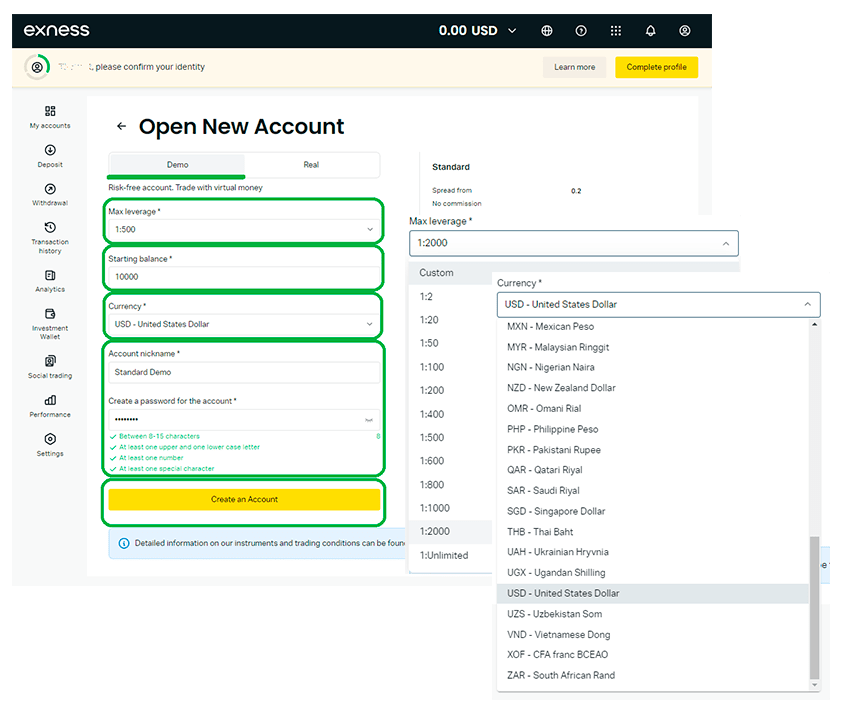

Trading CFD involves risks
Exness Demo trading accountDone, after the process of creating an Exness demo account the user will be taken to the “My Accounts” section of the demo account.
If you have a demo account with Exness, it’s pretty easy to find, go to the “My accounts” section and select demo accounts.
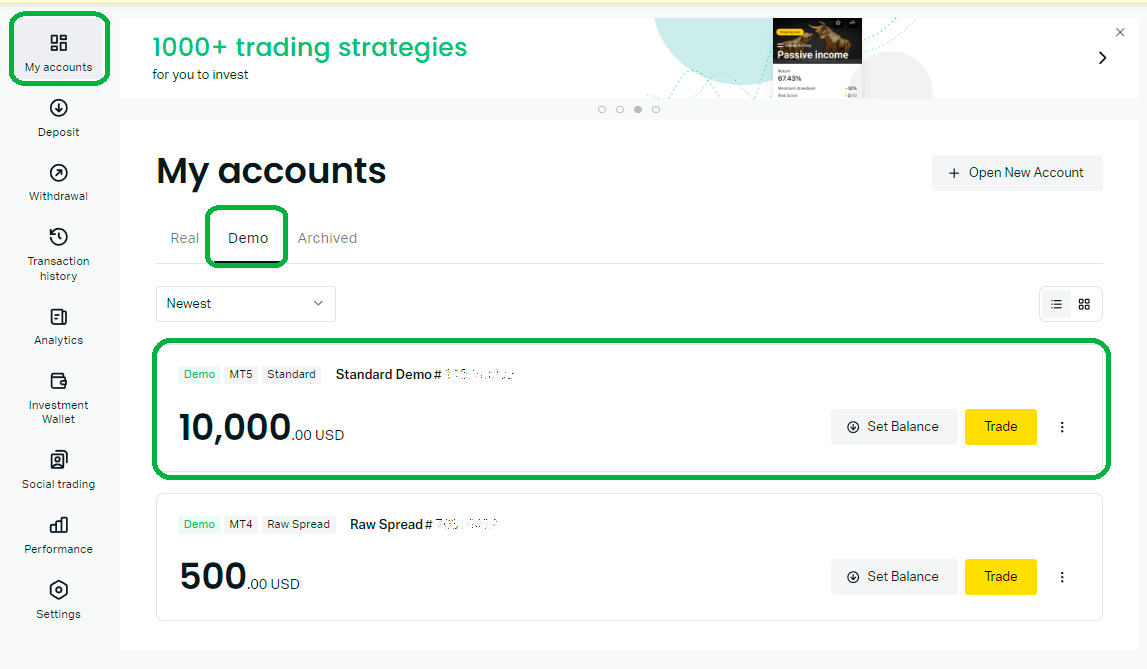
If suddenly your account is missing, look in the archive, it may have gone there – sometimes accounts are automatically moved to the archive section.
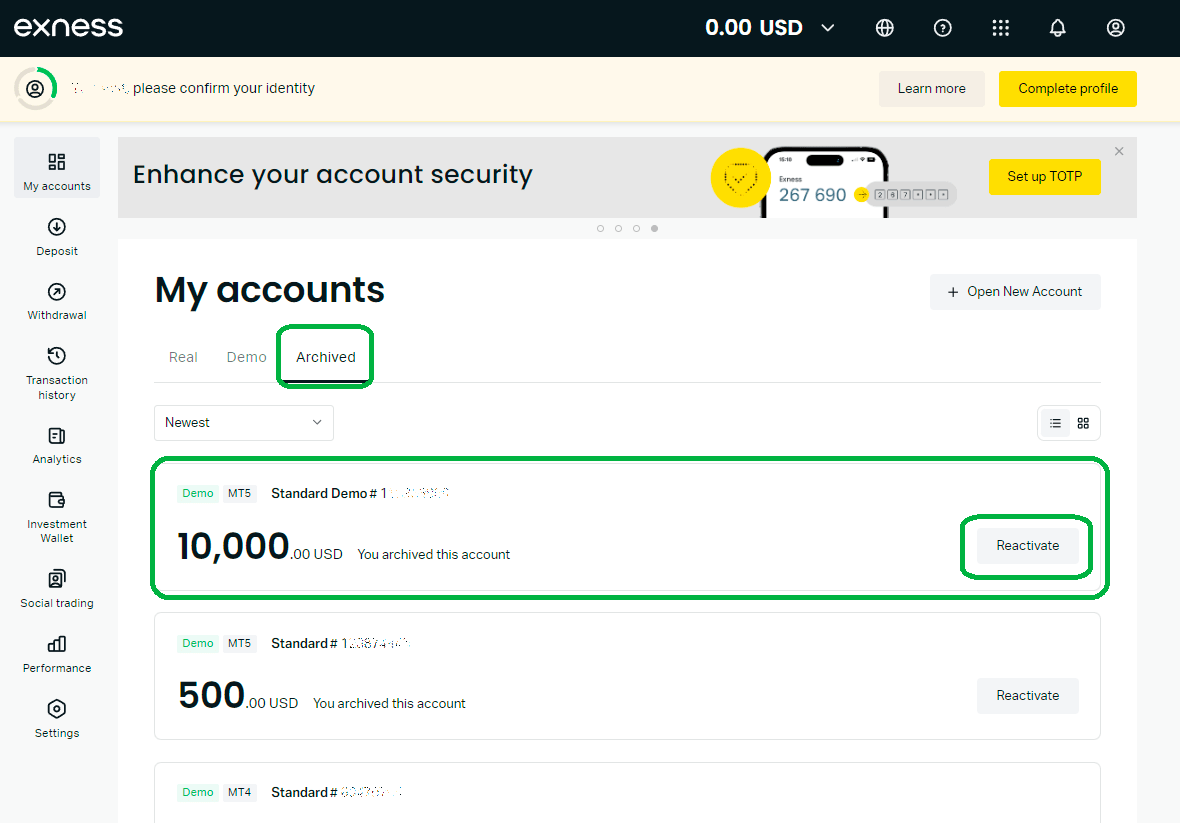

Trading CFD involves risks
Start Exness Demo TradingExness Demo trading account offerings Reviewed by E-Broker.com
Exness offers a wide range of demo trading accounts adapted to the needs of different traders. They are full replicas of real accounts so that traders can practice. Standard and professional accounts are the two options, each of which offers special conditions regarding commissions, margin requirements and leverage, among other things.
The broker also offers a free Exness demo account, which you can use to practice and perfect your trading strategies. The demo accounts come in various currencies and instruments like Forex, CFDs on seven cryptocurrencies, stock indices, and commodities.
No matter if you are new to forex trading or an experienced trader, demo accounts Exness offer a risk-free platform to learn the ins and outs of online trading. This can help determine if Exness is suitable for your trading requirements.
As soon as you are ready to start using a live account with Exness, you will need to fill out an economic profile questionnaire and provide an identity document. This is to confirm your identity and ensure the safety of your funds. Verification is not required to use Exness Demo account.
Exness is a well-known forex broker that offers clients access to one of the widest selections of currency pairs available in the industry. They provide over 100 forex pairs, both majors and minors alike.
Clients of this broker can trade a selection of crypto CFDs that offers high leverage. However, the selection of cryptocurrencies offered is smaller than some other brokers, so traders may wish to consider using lower leverage levels.
Exness has earned a well-deserved reputation for protecting its clients’ interests as an accredited forex and CFD provider. As part of the Investor Compensation Fund, Exness can provide compensation in case of financial hardship caused by market volatility or other unforeseeable events.
Exness offers more than just traditional MT4 and MT5 trading platforms, offering users access to its web terminal and mobile app for management of their trades from anywhere. These versions of terminals work both on a live account and can be used on an Exness demo account.
Exness offers a strong reputation and extensive trading selection, as well as customer service features designed to give their clients the best experience. These include free analytics, weekly reviews and webinars.

Trading CFD involves risks
View all exness demo offersRegister an Exness account and demo account for free Reviewed by E-Broker.com
Registering an Exness online account as effectively as a demo account is totally free of payment. Exness doesn’t charge any commissions and does allow its users to open several accounts for comfortable trading. It is recommended to use more than one account to minimize risks. With these privileges, users get a great opportunity to take advantage of many exciting opportunities!
Which account should be opened at the start?


Trading CFD involves risks
Exness free DemoIt is up to each trader to choose the trading account he/she is interested in, as the trading goal and preferences may differ from one user to another.
Standard accounts are ideal for experienced traders with larger capital bases who want to take advantage of larger price changes. Plus, they provide more trading options such as trading a wider selection of instruments and having greater freedom with orders.
On the other hand, cent accounts are ideal for beginner and novice traders. They permit larger trade sizes but are measured in cents rather than dollars, plus they have lower minimum deposit requirements which make them more cost-effective than other account types.
If you’re new to trading, it is wise to educate yourself about the various account types before making a choice. Doing this will enable you to identify which type is most suitable for your individual needs and style of trading.
If you want to read detailed information on the types of merchant accounts, read the article: Types of trading accounts and their terms and conditions.
Learn the main features of Exness Demo Account Reviewed by E-Broker.com
Whether you have online trading experience or not, an Exness demo account is the perfect way to learn the software platform, improve your risk planning and trial new systems directly without making a real capital investment.
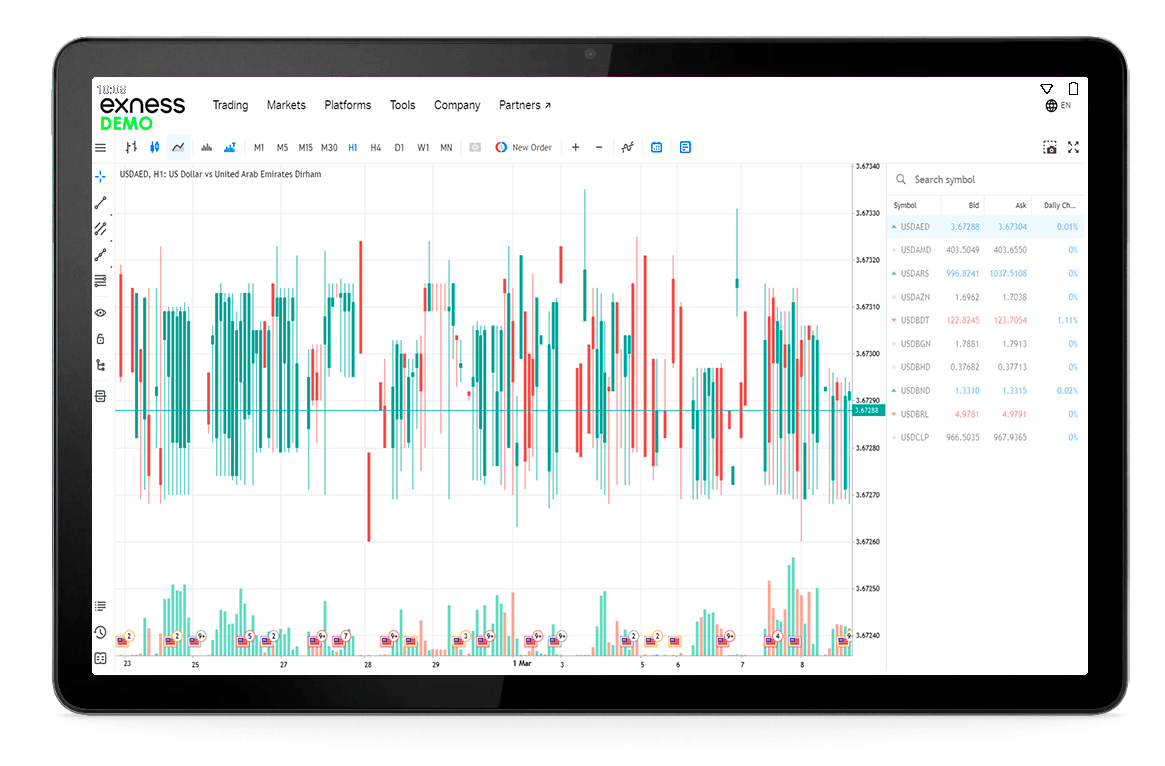
If you decide to open a live trading account, you will keep all your achievements on the demo account – and you can monitor and evaluate your demo account at any time you want.
Traders can access their demo account from a range of devices, including mobile phones and computers, giving them the chance to hone their skills in a secure setting.
Demo accounts are free to use and do not require any deposit from the user. They provide an invaluable learning resource to traders as they become acquainted with the forex market.
Signing up for an Exness demo account is easy – simply enter your email address and password, download the app on either phone or computer, and start trading!
The app is accessible in 14 languages and provides a wealth of features designed to maximize your trading experience. Plus, you can manage all of your trades with ease!
At Exness, there are various account types to choose from: Standard, Standard Cent and Professional. Each account has been tailored for different trading styles and can be traded in a range of currencies.
Selecting the ideal account is essential for traders seeking to maximize their profitability. At Exness Demo, there are various options available, from popular MT4 and MT5 platforms to web-based terminals.
These platforms provide an extensive selection of charting and analytical tools, as well as customisable charts and graphs. They can be downloaded onto any device – including iPhones and Android smartphones – making them accessible to a wider audience.
You can trade with any amount of money, from a penny to an enormous sum. You have the option to invest in stocks, indices, crypto and gold – the possibilities are endless!
Exness platform is free to use with an intuitive user interface. It supports various trading tools such as 1-click trading and watchlists. TradingView provides robust charting with 50 drawing tools and 100 indicators; plus multiple time frames and 7 chart types.

Trading CFD involves risks
Exness Demo featuresWhat difficulties may arise in the process of registering an Exness demo account and how to solve them Reviewed by E-Broker.com
Opening a demo account is an important step for new traders who want to try their hand at trading without the risk of losing their real finances. Sometimes unforeseen difficulties may arise when creating a demo account. Here are some examples of them and ways to overcome them:
Problem: After registering a demo account, you cannot access it or log into the trading platform.
Solution: Make sure you enter the demo account credentials correctly. If the problem persists, try resetting your password or contact your broker’s support team for assistance.
Problem: You are not sure which parameters to choose when registering a demo account (e.g. leverage size, initial balance).
Solution: The choice of demo account parameters depends on your training goals. To start with, choose the standard settings that most brokers offer. As you gain experience, you can change the account settings to test different trading strategies.
Problem: Trading on a demo account doesn’t feel as realistic as trading on a live account.
Solution: While demo accounts provide an important opportunity to learn and practice, they cannot fully recreate the psychological aspect of trading with real money. Use a demo account as a tool to learn the platform and test strategies. But Exness provides its traders with the use of a cent account so that traders can enjoy trading without a lot of financial risk.
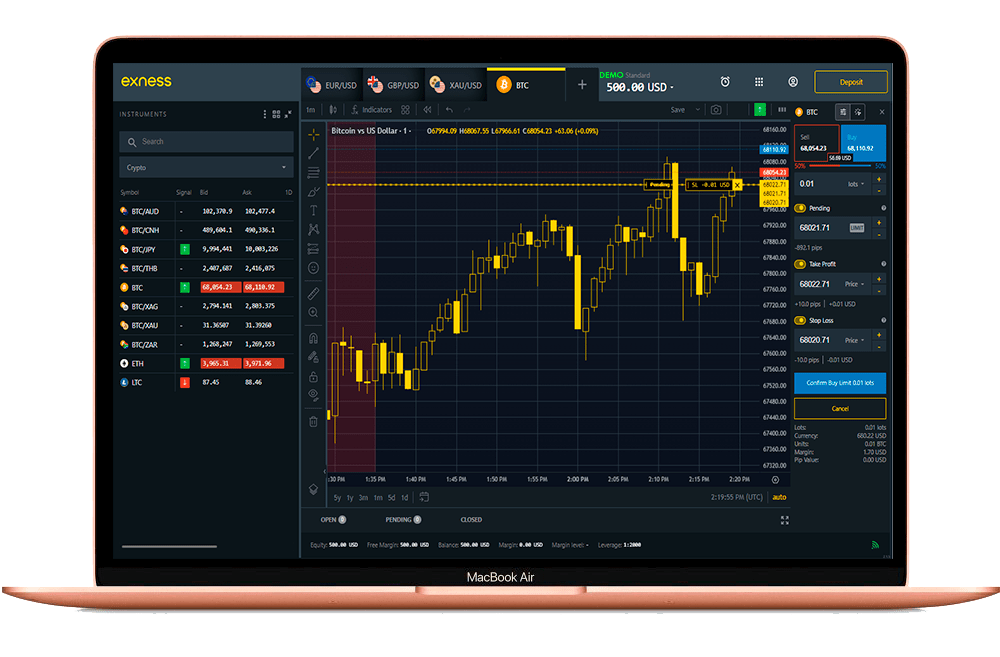

Trading CFD involves risks
Try it now Exness DemoFAQ Reviewed by E-Broker.com
Can I reset or change the initial balance on my Exness demo account?
Yes, Exness allow users to reset or change the initial balance of a demo account via their personal cabinet on the website or directly in the trading platform.
How long can I use my demo account with Exness?
Demo accounts at Exness usually have no time limit for use. However, if the account remains inactive for a certain period of time (e.g. 14 days), it may be automatically closed. You can always open a new demo account if required.
Can I practice using Expert Advisors on an Exness demo account?
Yes, Exness demo accounts allow traders to test and use Expert Advisors on MetaTrader platforms, which is a great opportunity to practice automated trading.
Why can trading results on demo and live accounts differ?
Although demo accounts try to reproduce market conditions as closely as possible, real trading can be affected by various factors such as slippage, changes in liquidity and the speed of order execution. These aspects can lead to differences in trading results.
How to switch from demo to live account in Exness?
If you used a demo account, you do not need to create a new account, you just need to choose another trading account. It is important to make sure that you have verified your account.